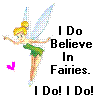how to
Date: Tue, 02/20/2007 - 05:00
Submitted by Colleen H Carrocia
on
Tue, 02/20/2007 - 05:00
Total Replies: 5
I don't know either...It's probably simple, but I can't ever get
I don't know either...It's probably simple, but I can't ever get it to work. :lol:
Hey Ladies, Just asked Mike about this myself. He said to simpl
Hey Ladies,
Just asked Mike about this myself. He said to simply copy and paste the entire url link and it will be active.I tested it on post of the fair credit reporting act in credit repair forum. Works! :D
Mike just made my mentioned post a sticky. All I did was right c
Mike just made my mentioned post a sticky. All I did was right click copy link location and paste into my post.It went active as soon as submit is hit to post.
Go to your edit profile and set "Quick Reply Mode" to advanced.
Go to your edit profile and set "Quick Reply Mode" to advanced. You will see this just above your "Avatar control panel"
Come back to the "Quick Reply" box, refresh the page and see the last button called "url"
This will help you to hyperlink a certain word in your post. Steps are very simple
[list=1]
Try and let me know when you are done. :)
Regards
Mike
Note: I made an error giving dots at the closed url tag to show you the demo