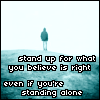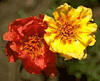Now you can send Instant Messages to other members
Date: Tue, 08/01/2006 - 01:33
To enhance the communication process among members, we have introduced instant messaging system in forums.
Once you log in to the forum, you can see a link Online Members IM(beta) in the navigation panel, just below the Members section. Click on it and it displays the list of online members in forum. Click the green button just beside members' names to send instant messages.
Also there are buttons beside the username in forum posts. These buttons turn green once the member comes online. So you can also get in touch with the members directly from forum posts in case you have something to ask them regarding their comments.
Hope you will like this feature. If you face any problem while using it or you have any suggestions for its improvements, feel free to post here.
Regards
Vikas
Ooooo!! Vikas..that could get us into all sorts of trouble!!!!
Ooooo!! Vikas..that could get us into all sorts of trouble!!!! Lol!
Thanks for the great feature!
Awesome feature Vikas. Alot of us that use chat either get boot
Awesome feature Vikas. Alot of us that use chat either get booted or all at once we get page can't be found. This way we can talk and not have to worry about getting the good ole boot.
Oh I love instant messaging, I can't wait to use it, where is ev
Oh I love instant messaging, I can't wait to use it, where is everyone!!!
When I go to instant message someone, the box disappears as quic
When I go to instant message someone, the box disappears as quick as it appears.
Tammy..do you have a pop up blocker installed? you might want t
Tammy..do you have a pop up blocker installed? you might want to disable it for this site!
Vikas you are my hero!! This will be terrific once I can log
Vikas you are my hero!!
This will be terrific once I can log in again and open threads! It's a lot of fun using the IM, though.
Okay, I can open the IM on my laptop, but can't on my desktop.
Okay, I can open the IM on my laptop, but can't on my desktop. This is weird.
Hi all Based on the feedbacks received by all of you, we are
Hi all
Based on the feedbacks received by all of you, we are thinking of enhancing the IM system. Please view my other post at
http://www.debtconsolidationcare.com/pub/about13466.html
Regards
Patrik
Patrik I think it will be a great system once all of the kinks a
Patrik I think it will be a great system once all of the kinks are worked out!
Keep up the good work!
Hi everyone, As some of the members were having trouble with
Hi everyone,
As some of the members were having trouble with the IM system, we have decided to give you the freedom of enabling/disabling the IM system.
How to enable/disable IM
[list=1]
By default, the IM system will be disabled. I am trying to improve its performance. Please don't forget to post your feedback as your comments always help us improve.
Regards,
Vikas
I'm too lazy to log in this morning but I noticed the changes on
I'm too lazy to log in this morning but I noticed the changes on Monday. I couldn't log on to save my life that day but this will be fun. Thanks for keep the site so great :-)
I can't wait to try this--but I'm so computer challenged that it
I can't wait to try this--but I'm so computer challenged that it will take me awhile to figure it out!! Even so, thanks for keeping us up with the times!! Guess I'll go to my teenager for help...