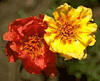membership registration
Date: Wed, 08/02/2006 - 15:31
Hi hilaryschlessiger In the members' area at the left side of
Hi hilaryschlessiger
In the members' area at the left side of the screen, there is a link called "Edit Profile" (Under the green bird). Click on it and you can update your screen name. Once done, click submit button at the bottom.
Try it out. It's very easy.
cannot fine "EditProfile" message under bird or anywhere else fo
cannot fine "EditProfile" message under bird or anywhere else for that matter--
feel as if I am flunking intellgence test?
Have a look once again. At the top of this page, there the logo
Have a look once again. At the top of this page, there the logo of the website at the left with a green bird. Below, you see a search box in orange color and below it is the members' area in orange. In that section, the third link is the 'edit profile'. Did you find it?
No, no, it's not an intelligence test of any sort. New members do take some time to adjust. It becomes easier after a while. :)
phantom member's area
I'm slowly absorbing the idea that my browser does not support Java Script. I'll check with my computer guru, after which the members' area (in orange) may be coaxed to appear. Thanks for your help and concern