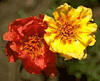How to insert the image into the post?
Date: Sun, 10/26/2008 - 07:04
First, understand that the image you want to use has to be hoste
First, understand that the image you want to use has to be hosted on a webserver somewhere. You can't just insert a picture from your local hard drive. I recommend a free service like Photobucket.
Once you have your image hosted, you'll need the URL [internet address] of the image. That's the string of numbers and letters that starts out 'http://www' and ends with the filename of your image. Copy that URL, and paste it into your message.
Now select the URL you just pasted, and click the 'Insert Image' button. ![]()
You'll see some tags, like these: [ img ] and [ /img ] appear to either side of your image URL. Those tell the server to fetch that file from wherever, and display it as an image in your post.
When you've followed the steps above, just hit the 'Quick Reply' or 'Submit' button, and your message will post to the forum.