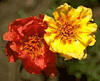How to deal with login issues in Debtcc Drupal
Date: Tue, 12/18/2012 - 04:24
Hi Friends
As you all know we have shifted to a new platform in Drupal. Some members are facing login/password issues. Here are the steps to reset your password.
Once you click on Sign in (http://www.debtconsolidationcare.com/user)
1) In the Log in section you will find a Request new password button.
2) Click on Request new password button.
3) After clicking you will be asked to enter your email address.
4) After entering your email address click on Email new password button.
5) After you click on the Email new password button you will get a notification (request to reset the password) in your email address.
6) Just copy the link and paste the link in your browser (you will find the link under : You may now log in by clicking this link or copying and pasting it to your browser: (e.g - http://www.debtconsolidationcare.com/user/reset/45..87/1355..8008/Xg5qdvg...)
7) After you paste the link in a browser you will be taken to your Edit profile page.
8) Give a new password
9) Start posting either in forums or social answer section
Please note : Make sure you clear your browser cookies once.
Jason
Help Jason, when I tried to
Help Jason, when I tried to reset my password it says my username and email address are not in the database?
Thanks Jason. I was facing
Thanks Jason. I was facing problems in resetting my password. I have finally rest my password after following the steps mentioned above.