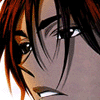Updated Instant Messaging System
Date: Tue, 09/05/2006 - 23:33
We started Instant Messaging System for community members few days back and members faced some problems while using it. Hence we started working on it based on the feedback posted in forum and PMs received from the community members to come up with a more usable IM environment.
Unlike the earlier version, initially it shows an empty Friend List for you. Hence the members, who like to stay hidden, can now protect their privacy. There are different options available with the new Instant Messaging System, like Add Friend, Delete Friend, Send IM and Save Friend List. Let’s see how it work-
Add Friend to your friend list:
Click on the Add Friend button, Add New Friend window opens. Now, type the username/community name of your friend and click on Add button. The user would appear in your fried list. The small GREEN point beside the username indicates that the user is logged in to the forum, it turns RED if the user is not online.
Repeat the process to add more friends to your friend list.
Delete Friend from your friend list:
To delete a friend from your list, select the friend’s name and click on Delete Friend button.
Send IM to a friend:
Select the friend’s name from your friend list and click on the Send IM button to invoke the IM window. You can also activate the IM window by double clicking the username inside your Friend List.
Save Friend List:
Once you log out of the forum, your friend list is vanished. To save the current list for future reference, click on the Save Friend List button. Once you have saved your Friend List, it will display your online friends in all the future sessions.
You can see your Friend List only on the Forum index page. There are options to minimize, maximize and close the IM windows and Friend List. We are still trying to improve it, feel free to post your opinions here :D
Regards
Patrik
I think the program may still be in the infancy stage if you can
I think the program may still be in the infancy stage if you can't send messages yet.
i think the person receiving the message has to be on the index
i think the person receiving the message has to be on the index page at the same time as the other person send the message...
Hi Nice to see the improved chat version. This is much better
Hi
Nice to see the improved chat version. This is much better than the last version. The pages quite load nicely.
One thing I realized after being in this chat system for a while. I guess this has some relation with the forums index page because the software is put only there. The pages load slowly if the index page is open in a different tab. The machine hangs and the pages get stuck in between. But after I closed the forum index page, there were no such problems. The pages were loading just fine. Am I only having such issues?
Is it because I am invisible? Do I have a red or a green dot by
Is it because I am invisible? Do I have a red or a green dot by my name?
no, there was no red or green dot. I tried to IM you just now, b
no, there was no red or green dot. I tried to IM you just now, but it wouldn't send.
[quote=finsfan]Now I can never hide![/quote] The new chat syste
[quote=finsfan]Now I can never hide![/quote]
The new chat system does not reveal you if your status is set as hidden. So you can hide :)
[quote=Polly]i think the person receiving the message has to be on the index page at the same time as the other person send the message...[/quote]
The IM window is available on Forum Index page only. So if finsfan sends IM to Polly when Polly is not on the index page; the message would be received but Polly can see it when she comes back to the index page.
If Polly logs out without coming back to the index page, she will not get the message in the next session.
[quote=finsfan]yeah, i got it, but that didn't work...[/quote]
What didn????????t work finsfan? Could you explain it more?
[quote=Polly]Is it because I am invisible? Do I have a red or a green dot by my name?[/quote]
Polly if someone has added you in his/her Friend List, the GREEN dot appears beside your name whenever you are logged in to the forums ???????? visible/hidden.
Also if you Save your Friend List after adding your friends, the system will keep this information saved for all the future sessions and display all your friends with GREEN or RED dot beside, so that you can understand who is logged in to the forum.
[quote=finsfan]I tried to IM you just now, but it wouldn't send.[/quote]
Did it display any error message? How did you understand it won????????t send? Because it is IM, it won????????t allow you send message to a member who is not logged in. Are you sure Polly was logged in to the forum when you sent the IM?
[quote=Ari]I think the program may still be in the infancy stage[/quote]
You are right Ari; we are trying hard to develop it. That????????s why I asked the above questions and your answers would help us to improve the Instant Messaging system. Looking forward to your response.
Patrik
humm is there a way to stop it from popping up every time I go t
humm is there a way to stop it from popping up every time I go to the index? the people I talk to are always n hidden status anyway , so it doesn't really make much sense for me..
Mine is working ok now,I think. But there for a while for some r
Mine is working ok now,I think. But there for a while for some reason no matter who I put in,it just kept putting only Mikes name-about 4 times :lol: Wonder if that means he is trying to send me a telepathic message lol...Karen
Karen, have you tried deleting duplicate names? Select the name
Karen, have you tried deleting duplicate names? Select the name that you want to remove from your Friend List and click on the Delete Friend button.
When I logged in today nobody was online. Hope I would catch you all some other day :D
Thanks,Stan,tried that,but he kept re-appearing over and over :l
Thanks,Stan,tried that,but he kept re-appearing over and over :lol: even after I deleted the multiple ones! It's working now(fingers crossed) Thanks..Karen
Patrik..It just doesn't work for me..Period. Polly has been send
Patrik..It just doesn't work for me..Period. Polly has been sending me IMs like mad, but when I try to send a reply it won't post. I have tried everything everyone has suggested to me..