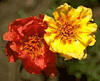Speed up your forum participation
Date: Sat, 03/10/2007 - 11:19
I know we all spend a lot of time with DebtCC forums. Here are some simple steps to make your browsing faster (not only for DebtCC forums but for all sites).
This is only applicable for people using high speed Internet connections. Our browsers are made to work with all networks (even the slowest ones) and thus comes with a general configuration. By doing a little trick (tweak) we can enjoy a better experience (much much better). Wow, I get a lightening speed now.
Here are the steps,
[list=1]
Now see the difference. Enjoy life and let me know if you want a tweak for IE too.
Thanks,
Vikas
Update:
[list=a]
I would most certainly appreciate an IE tweak for this site. :D
I would most certainly appreciate an IE tweak for this site. :D
Thanks, Vikas.It helped out my poor work satellite internet conn
Thanks, Vikas.It helped out my poor work satellite internet connection. Just a plug for firefox. It rocks and cuts down on possibility of garbage(virus,ads).I have used it for years.Only reason internet explorer is still on cpu is to update useless bill gate's buggy software that everyone refers to as windows!
:lol:
I use firefox as my browser and it is alot better!
I use firefox as my browser and it is alot better!
it has minimum requirements of windows xp, probably wont work on
it has minimum requirements of windows xp, probably wont work on my old windows me, will try
WooooooooooooooooooooooHoooooooooooooooooooooo, much faster, tha
WooooooooooooooooooooooHoooooooooooooooooooooo, much faster, thanks
Thanks Vikas!! You are my hero, there's always something new her
Thanks Vikas!! You are my hero, there's always something new here! :D
OK, What's the problem with IE???????? I feel discriminated aga
OK,
What's the problem with IE???????? I feel discriminated against here?????? :cry:
thanks vikas my computer was very slow and now speed fast.than
thanks vikas my computer was very slow and now speed
fast.thanks!!!!!!!
my computer was so slow and now is very fast. vikas i really en
my computer was so slow and now is very fast.
vikas i really enjoy my computer now.thanks for my
new computer!
Quote:What's the problem with IE No personal problems with Mr G
Quote:
What's the problem with IE |
No personal problems with Mr Gates just a little biased towards the fox :). Firefox allow people to do a lot of settings and thats what I enjoy the most, the tabs and everything else.
Just an add-on to the firefox tweak before adding the IE tweak.
The above said plugin only takes care of pipelining, you can also decrease the amount of time the browser waits before it acts on information it receives. I did not get an extension for it, so you will have to do it manually. Here are the steps
[list=1]
New >> Integer.

Hope it will speed it furthermore. Enjoy faster browsing. I am working on server side improvements, we should have the fastest browsing experience at DebtCC forums.
I will be adding the IE tweak in a new thread.
Happy Weekend,
Vikas
Added a tweak for IE, please check http://www.debtconsolidationc
Added a tweak for IE, please check http://www.debtconsolidationcare.com/internetexplorer-tweak.html
Hey Jedijeff, I loves me some firefox,my extensions are show ip
Hey Jedijeff,
I loves me some firefox,my extensions are show ip,fasterfox,fireftp,and spoofstick. I don't use adblock but my firewall don't let anything in.
Hi Kyside You will stay in touch with everyone else through t
Hi Kyside
You will stay in touch with everyone else through the quick message system. Kyside, do you not like this feature? Please let me know your suggestions and any changes to be done. I will see. I have done some research and found this to be a good source of communicating with people. It's very quick like the name says. Please use this feature for a while and you will come to know its advantages. I hope you will like it.
Regards
Vikas
message
Vikas once again I slipped up in my typing. I meant to ask why dont I have a quick message thing like everybody else. I went for days without one and then it just appeared. LOL I do really like it. I have no complaints. The improvements you are making are great. KYSIDE38
Hi Kyside I am sending you a quick message. :) Others can
Hi Kyside
I am sending you a quick message. :)
Others can see the quick message button in your id and send you a message, like you see in other ids. One will not see this button in their own id. I will check for any errors in the programming part and get it fixed. Any other issues, let me know.
Regards
Vikas
VIKAS AND JASON I KNOW THIS POST IS OLD BUT IS A VERY GOOD POST
VIKAS AND JASON I KNOW THIS POST IS OLD BUT IS A VERY GOOD POST BECAUSE VIKAS IS AN EXCELLENT TEACHER.
I TRY TO PUT FIREFOX IN A XP WINDOWS AND I HAVE MISSING PLUGS IN MY HOME PAGE AND I REALLY NEED VIKAS OR YOU JASON FIX IT FOR ME.THANKS!!!
I THINK THESE POSTS ARE GREAT!!!
CONGRATULATIONS VIKAS.
I DO KNOW NOTHING ABOUT COMPUTERS BUT I HAD A FIREFOX UNTIL LAST WEEK AND NOW I TRY TO PUT AGAIN IT(FIREFOX)AND I HAVE MISSING PLUGS!!!!
PLEASE VIKAS OR JASON HELP ME PLEASE.
I'M CALLING MY GUARDIAN ANGELS TO HELP ME MORE ONE TIME.
I THINK MY ANGELS WILL COME TO RESCUE ME.
THEY CAME A MILLION TIMES TO HELP ME AND HELP MANY OTHER GREAT PEOPLE IN THIS FORUM.
HELP!!!!!!! :roll: